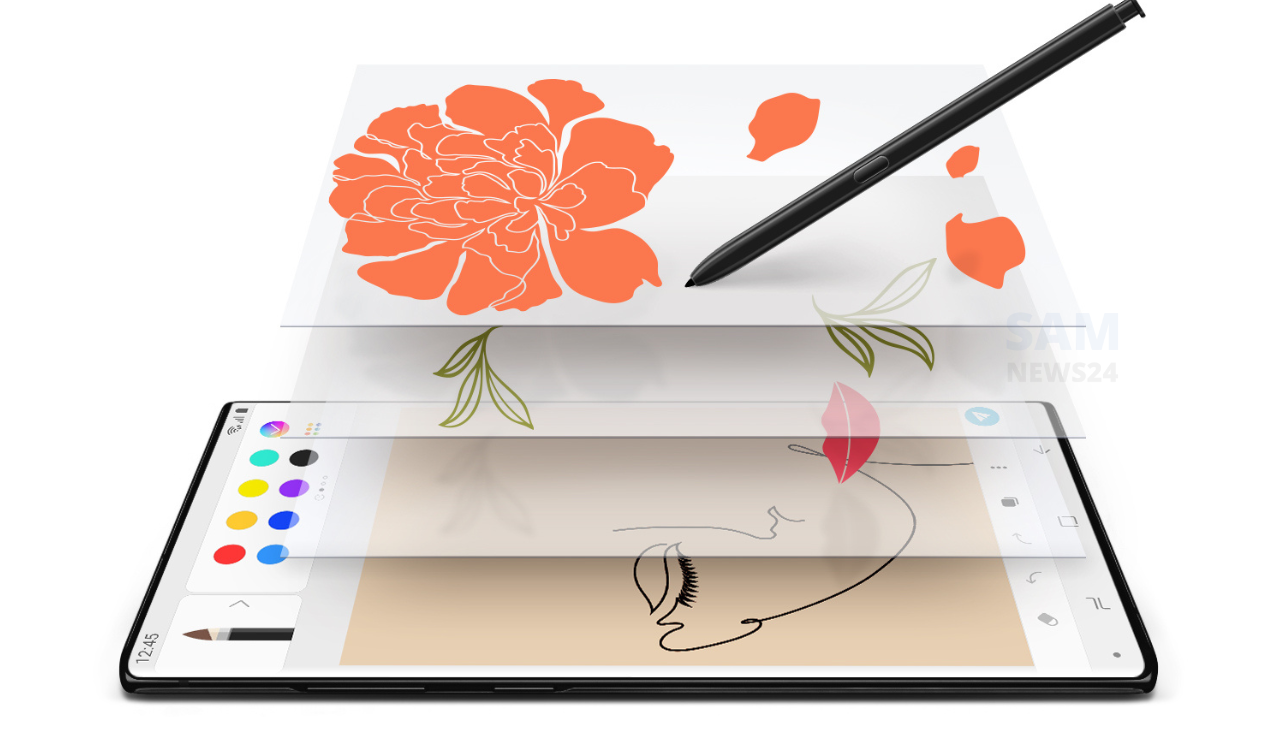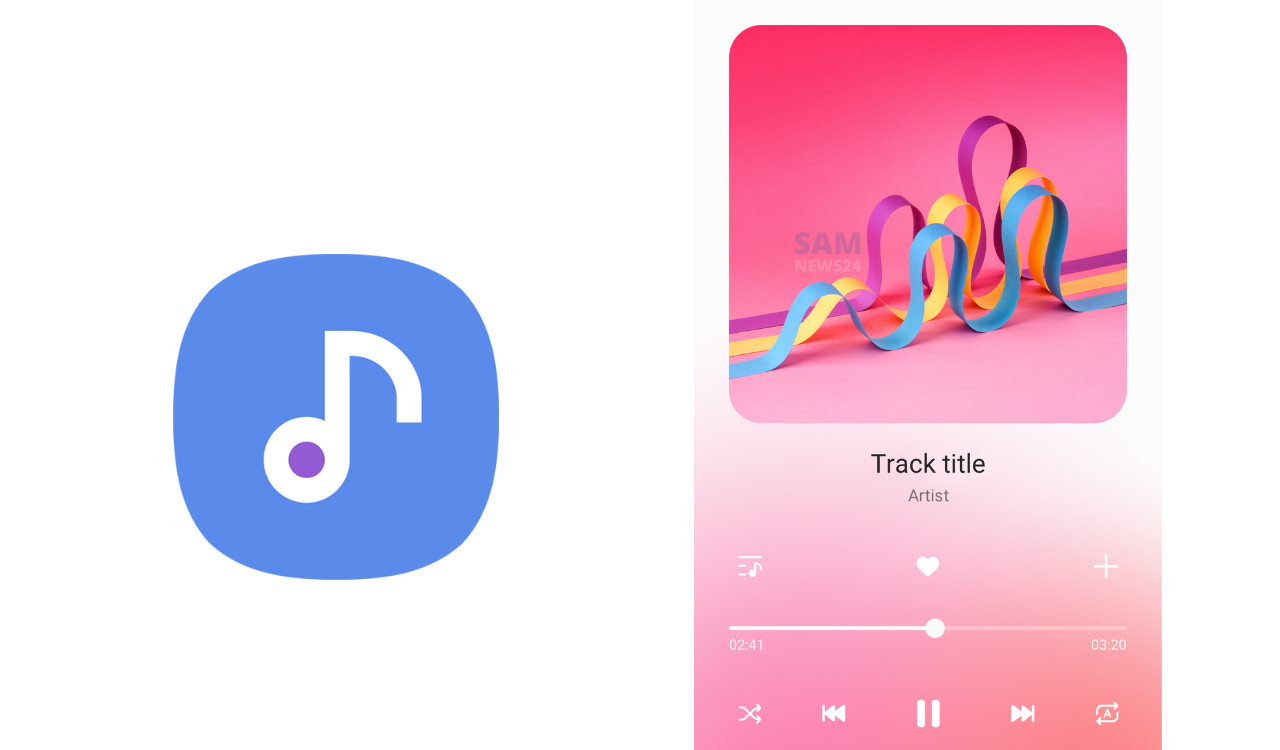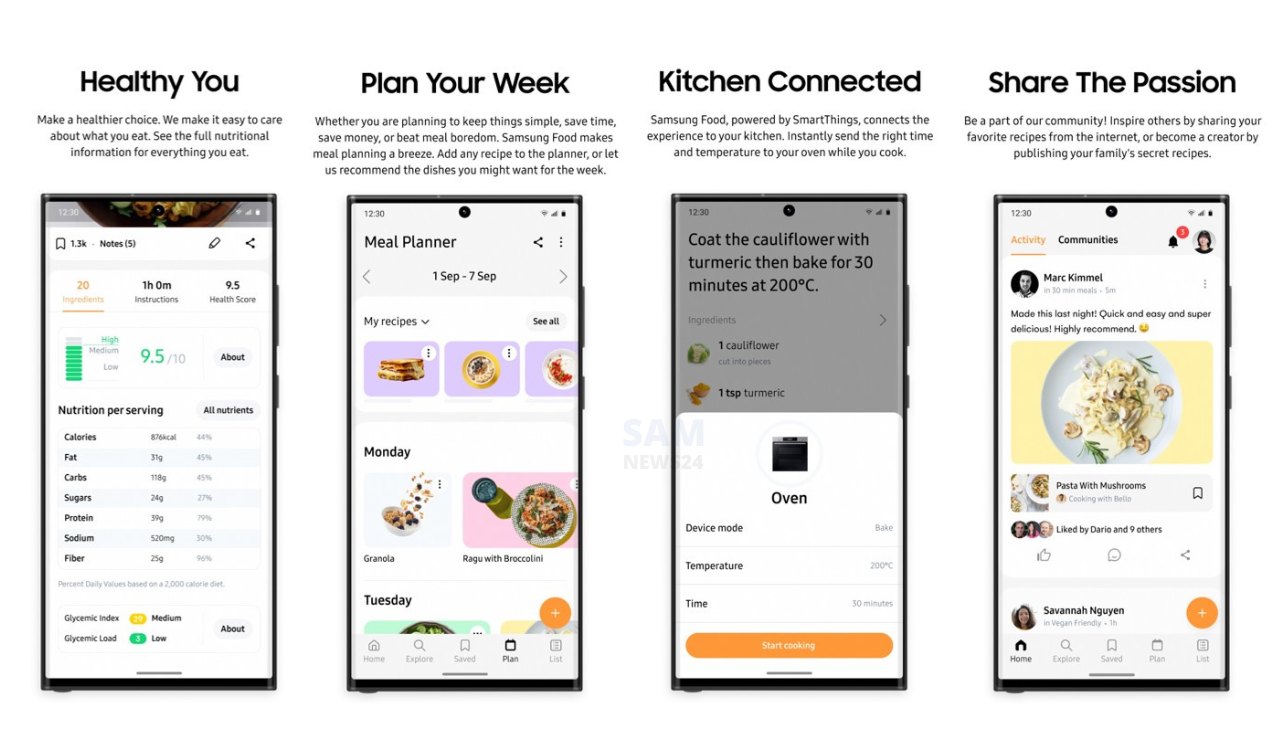Samsung has officially announced that starting from 1 November 2022, the company will stop Samsung Smart Camera’s email transmission service and there are a total of 19 models included. Samsung says “We would like to thank our customers for using Samsung Smart Camera’s email transmission service.”
In response to requests from our customers, we have continued to provide the email transmission service years after the discontinuation of our digital camera business.
Starting from 1 November 2022 Samsung will stop the Smart Camera email transmission service for below 19 models.
- VLUU ST80
- MV800
- MV900
- WB30F
- WB50F
- WB150F
- WB250F
- WB350F
- WB380F
- NX1000
- NX2000
- NX3000
- NX20
- NX210
- NX Mini
- NX300
- NX300M
- NX500
- NX1
Meanwhile, check how to use the Samsung email app and how to check the attachments. If you own any Samsung Galaxy device then you can easily access the mail app by tapping on Settings. Below you can check the guide to learn how to add multiple email accounts and view attachments.
Before you try out the recommendations below, be sure to check if your device’s software and related apps are updated to the latest version. To update your mobile device’s software, follow these steps:
Join SamNews 24 On Telegram for instant Samsung Updates.
- Go to Settings > Software update.
- Tap on Download and install.
- Follow the on-screen instructions.
How to add an email account to your smartphone
To set up an email account in the Samsung Email app there are two ways of automatically setting it or manually setting it up. Email accounts such as Google, Yahoo, and Microsoft can be automatically linked, while other accounts can be linked manually.
Note: The Samsung Email app can be downloaded from the Galaxy Store or Google Play Store.