This update will definitely enhance the buffer of Samsung fans that Samsung One UI 5.0 is about to make changes in its permission dialogue system and bring in the default Android style.
As One UI 5/Android 13 is one of the most rumored topics among Samsung and even among Android phone users, now the super exciting updates coming from one of the very top-notch as well as trusted sources i.e 9to5google, and as we heard many updates time to time-related to One UI 5 features and functionalities which have device are capable of doing, now this update basically adds more chunks to your imagination about the ‘Stock Android permission’ and ‘OCR (Optical Character Recognition) which Copy text from Images’ of all new Samsung One UI 5 based on Android 13.
Also, recently we have heard about the update which is related to – Tweaked notification and New Icons design, which we have deeply detailed in this article.
Samsung One UI 5.0 uses Stock Android 13 app permission
Out of many, one big surprise with One UI 5 is Samsung’s choice to use the default Android permission dialogs. This is even a good thing, and it is very similar Google use to does it. This probably could have been to help speed up the update process by not altering things that don’t need to be changed in Android, or it could just be so early Samsung hasn’t gotten to changing it in One UI 5 yet. We’ll definitely find out soon enough in upcoming beta versions.
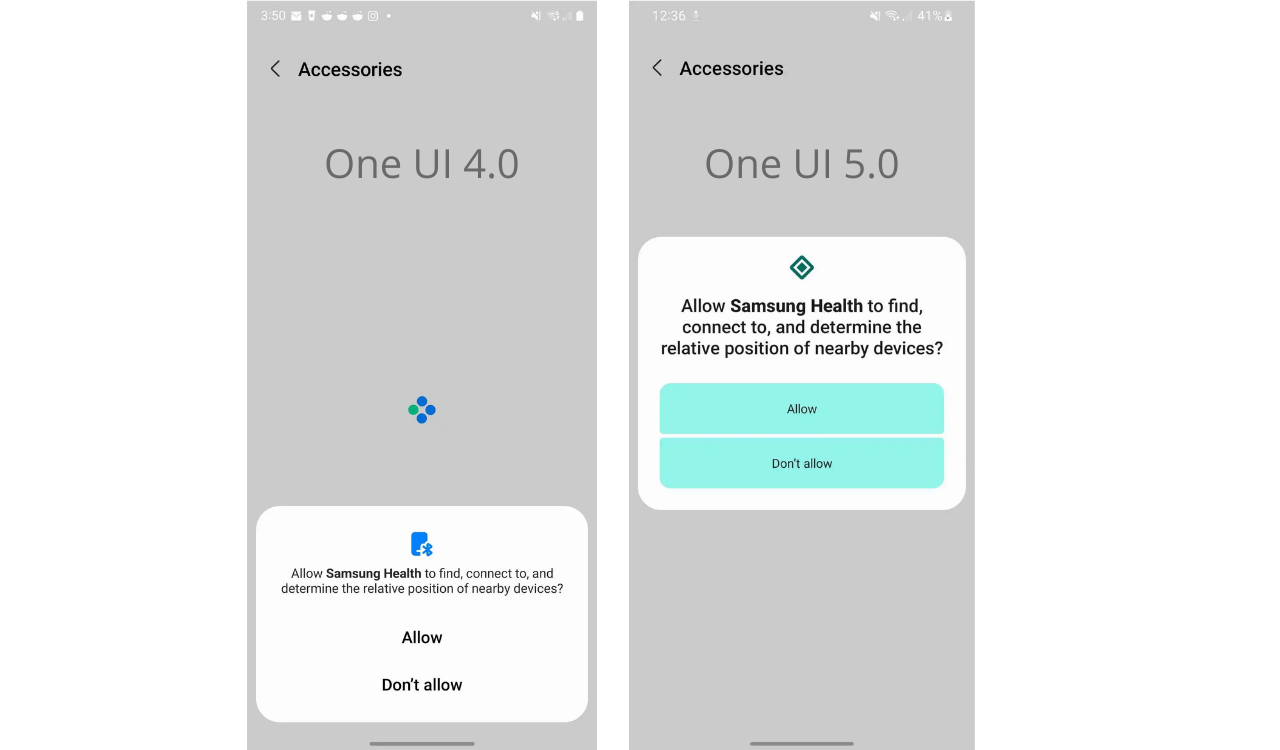
Quick single: Samsung One UI 5 version is now visible, development started
Also as per the rumors and info, the official One UI 5 beta starting soon for which internal testing is already in the good pace of the process, So this article will bring hands-on on the latest One UI 5 beta before the public beta even starts.
Also check: One UI 5.0: Eligible devices, Features and news – SamNews 24
OCR in Gallery and insert text from the image on the keyboard
Samsung has now added OCR (Optical Character Recognition) that lets you copy text from images to the Gallery app and keyboard. Therefore, whenever the device detects text in a photograph, it will now have a button at the bottom of the gallery which makes you pull text from that image. This used to be part of Bixby Vision but was turned into its own feature in One UI 5.
Keyboard OCR works the same way as it does on iOS. In any text field, the user can select extract text and hold the camera up to anything to grab text from it and insert it. The UI on Samsung’s version is incredibly similar to iOS as well.